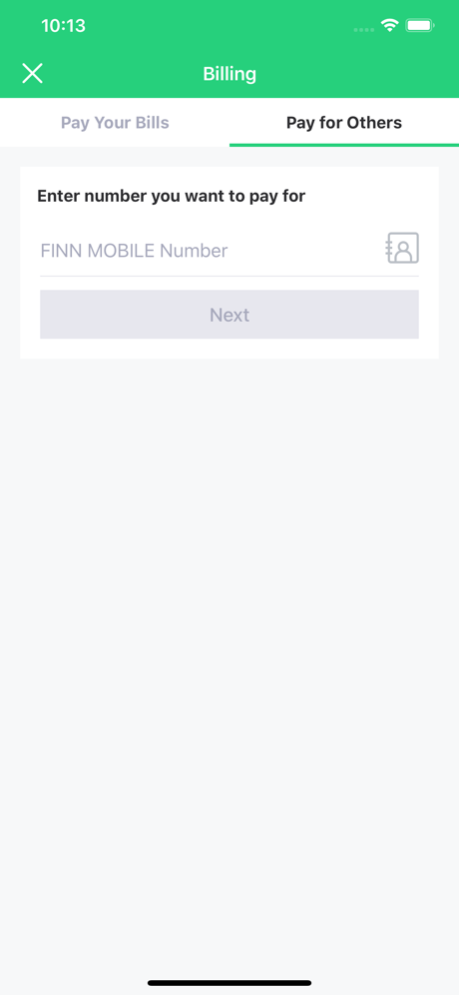FINN MOBILE 1.2.18
Continue to app
Free Version
Publisher Description
FINN MOBILE application lets you control your entire digital mobile experience in the palm of your hand.
Manage every aspect of your mobile service 24/7 with FINN MOBILE application. Pay your bills, control your budget, change package, and adjust data speed anywhere, anytime. No more waiting in line at the store.
Managing your spending has never been this easy. Check your outstanding balance right on the dashboard and set a limit to your out-of-plan expense with our out-of-package charge control toggle. Want to use more? Not a problem. Upgrade your package whenever you want or buy topping from the main menu.
What’s more, enjoy free unlimited data at 256 Kbps for general browsing, and save your high speed internet quota for when you really need it, and switch to high speed data up to 100 Mbps when you need to enjoy high quality experiences like HD video streaming.
Make it a party. Refer your friends and enjoy discounts for both of you, forever. FINN MOBILE operates on DTN network. For information, please visit www.finnmobile.io.
Dec 6, 2022
Version 1.2.18
Minor bug fixes
About FINN MOBILE
FINN MOBILE is a free app for iOS published in the Food & Drink list of apps, part of Home & Hobby.
The company that develops FINN MOBILE is TRUE CORPORATION PUBLIC COMPANY LIMITED. The latest version released by its developer is 1.2.18.
To install FINN MOBILE on your iOS device, just click the green Continue To App button above to start the installation process. The app is listed on our website since 2022-12-06 and was downloaded 1 times. We have already checked if the download link is safe, however for your own protection we recommend that you scan the downloaded app with your antivirus. Your antivirus may detect the FINN MOBILE as malware if the download link is broken.
How to install FINN MOBILE on your iOS device:
- Click on the Continue To App button on our website. This will redirect you to the App Store.
- Once the FINN MOBILE is shown in the iTunes listing of your iOS device, you can start its download and installation. Tap on the GET button to the right of the app to start downloading it.
- If you are not logged-in the iOS appstore app, you'll be prompted for your your Apple ID and/or password.
- After FINN MOBILE is downloaded, you'll see an INSTALL button to the right. Tap on it to start the actual installation of the iOS app.
- Once installation is finished you can tap on the OPEN button to start it. Its icon will also be added to your device home screen.